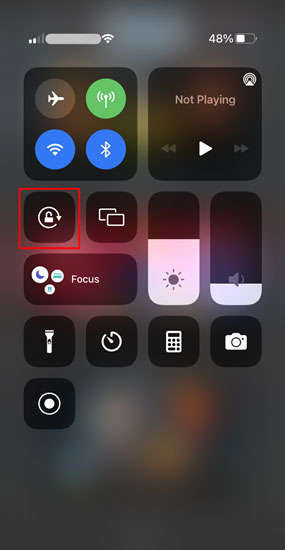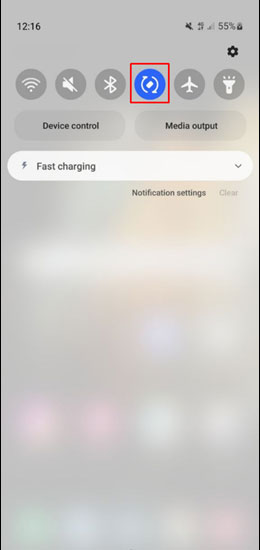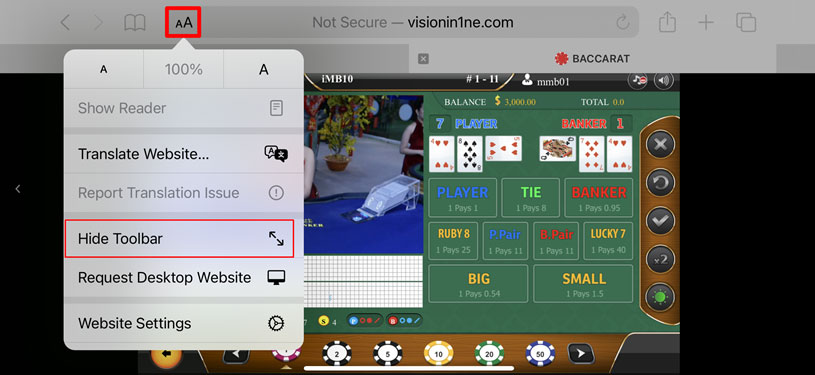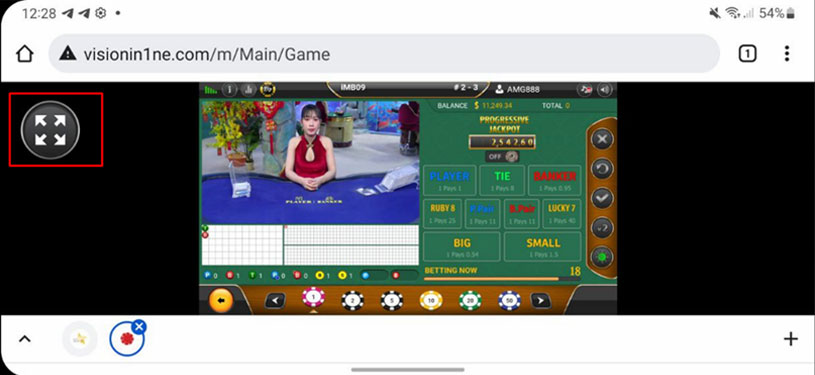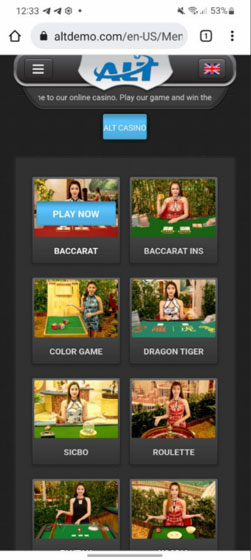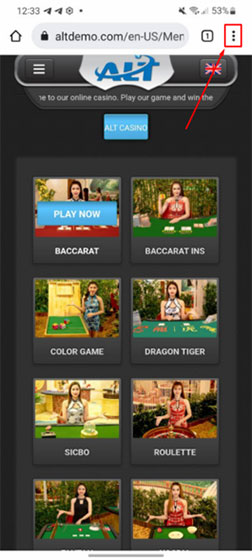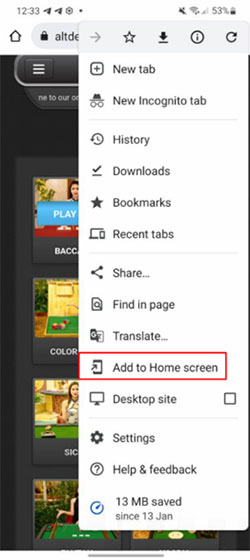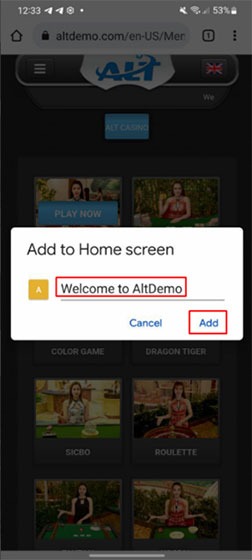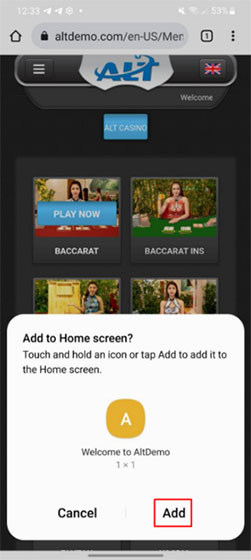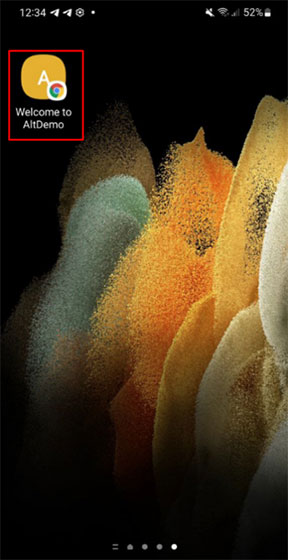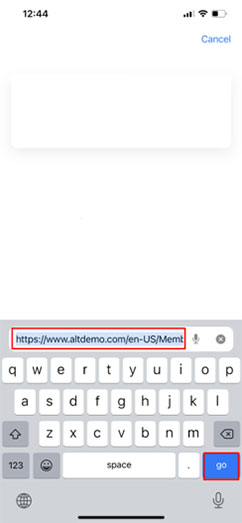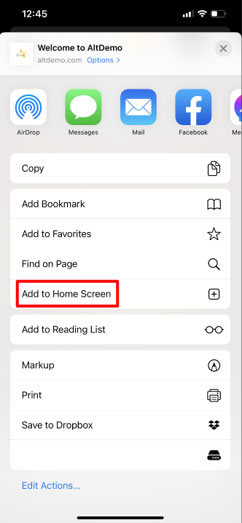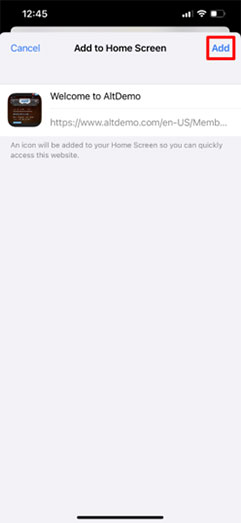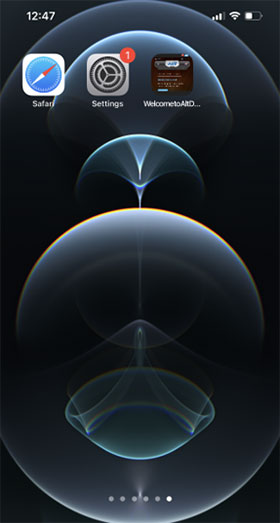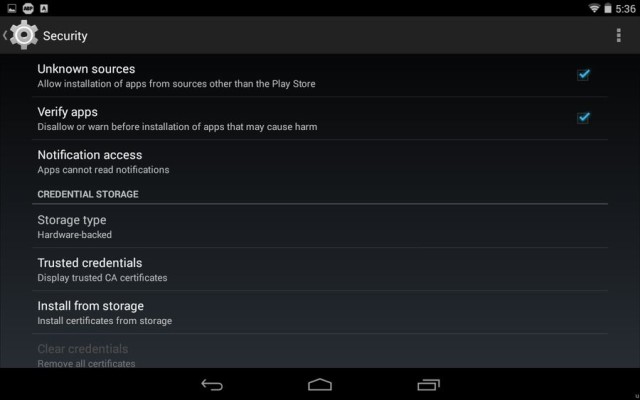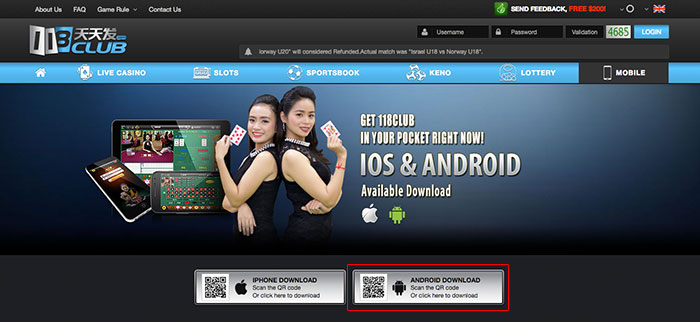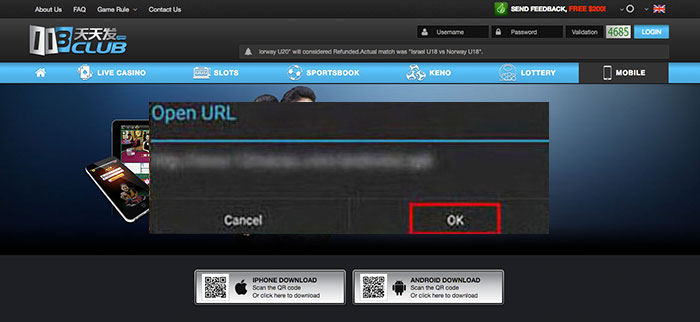Browser steps
-
Both IOS and Android phones, need to be enabled for auto-rotate (Potrait Orientation Off for IOS)
Open Control center on your device and check to make sure already enabled for auto-rotate. -
-
For IOS 15 devices, once you have entered the table/slot game loading screen. Please click on the "Aa" icon in the toolbar and select hide toolbar, this will enable you to have the full screen aspect on your device.
For IOS 14 and below, the full screen will automatically be available once you rotate your device
-
-
For Android, some device will auto enable the full screen and some devices you will need to click on the full screen button on the game screen to go into full screen mode
-
Android
-
Launch “Chrome” app and Open the website or web page you want to pin to your home screen.
-
-
Tap the menu icon (3 dots in upper right-hand corner) and tap Add to homescreen.
-
-
You’ll be able to enter a name for the shortcut and then Chrome will add it to your home screen.
-
iPad or iPhone
-
Launch “Safari” app. This does not work from the “Chrome” app.Enter into the address field the URL of the website you want to create a shortcut to. Tap “Go.”
-
-
Tap the icon featuring a center-pointing arrow coming up of a box along the top of the Safari window to open a Pop-up menu.
-
-
Tap “Add to Home Screen.” The Add to Home dialog box will appear, with the icon that will be used for this website on the left side of the dialog box.
-
-
Enter the name for the shortcut using the on-screen keyboard and tap “Add.” Safari will close automatically and you will be taken to where the icon is located on your iPad’s desktop.
-
Dapatkan Sekarang juga di ponselmu!
- Sekarang kasino hidup kami tersedia di ponselmu,pengalaman di model nyata,dan aksi nyata tepat di ujung jari anda!
- Unduh aplikasinya Sekarang dan nikmati aksi Hidup Casino pada ponsel pintar anda dan tablet anda!!
- Untuk men-download aplikasinya , cukup klik tombol Download , atau kunjungi https://android1.alt-api.com/LiveCasino.apk dengan perangkat ponsel Anda , atau scan QR code . pemain yang ada bisa login dengan detail akun yang ada
Catatan Penting Memungkinkan Sumber yang tidak di ketahui pada ponsel android anda
- Ini adalah langkah yang paling penting untuk menginstal file APK di Android Anda . Tanpa mengaktifkan pilihan ini Anda tidak akan dapat menginstal APK langsung . Untuk mengaktifkan Sumber tidak diketahui pergi ke pengaturan > Keamanan dan centang kotak di samping "Sumber Yang Tidak Di ketahui " . Sebuah kotak dialog mungkin pop - up yang meminta Anda untuk mengkonfirmasi tindakan , hanya tekan OK untuk konfirmasi.
Kode QR scan
- Membuka Pembaca QR kode anda lalu memindai gambar QR Kode pada website kami
- Klik Ok dan Download
Bagaimana Cara Mengatur aplikasi QR Kode pada ponsel anda
- Membuka toko permainan
- Memilih kata kunci Pembuka QR Kode pada ponsel anda
- Klik tombol pasang pada ponsel anda
- Klik tombol terima pada ponsel anda
- Klik tombol buka pada ponsel anda
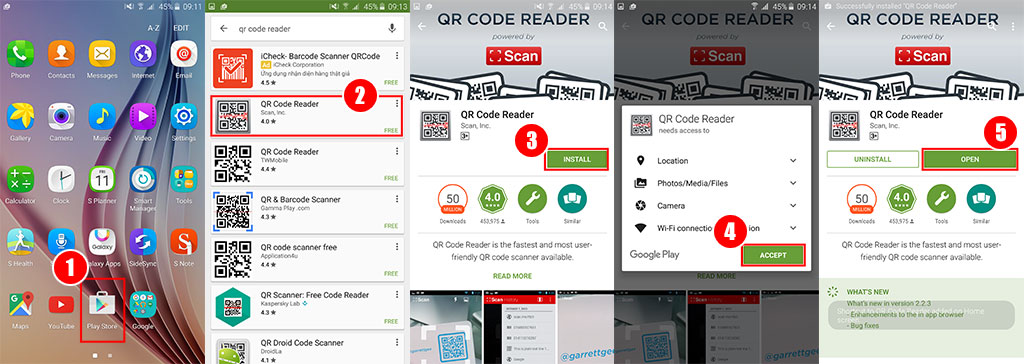








 Mengirimkan Tanggapan ,
Mengirimkan Tanggapan ,  Kasino Hidup
Kasino Hidup Sportsbook
Sportsbook Slots
Slots Lotere
Lotere Tournaments
Tournaments Bingo
Bingo Ponsel
Ponsel