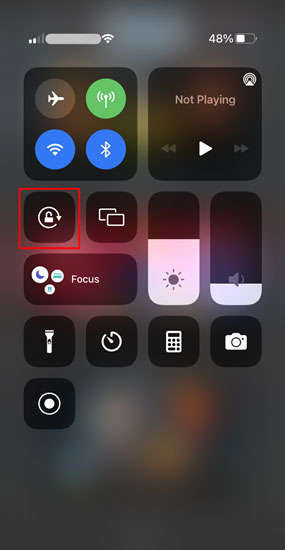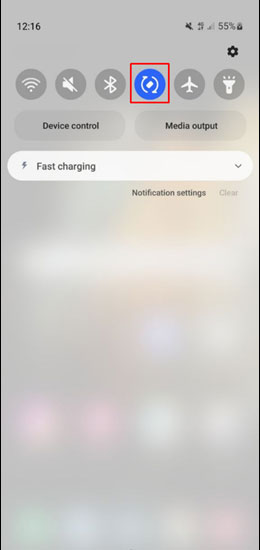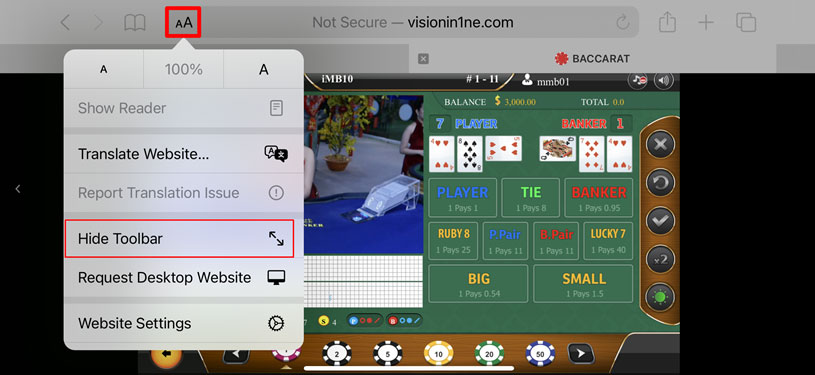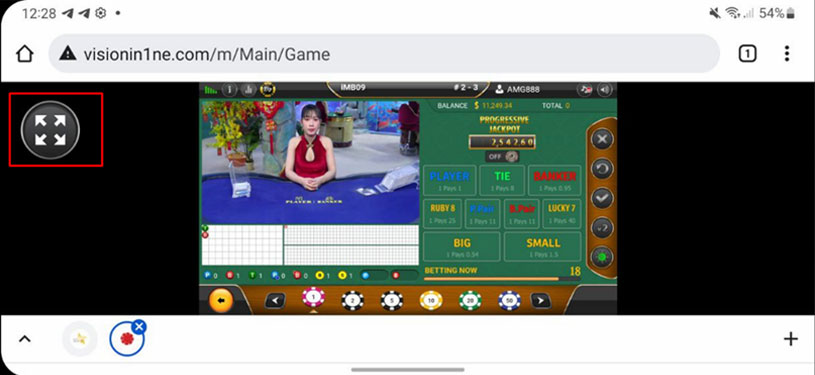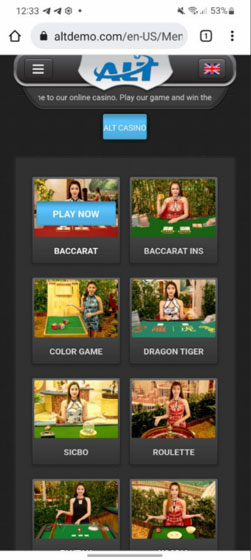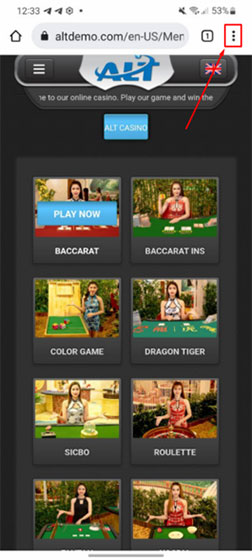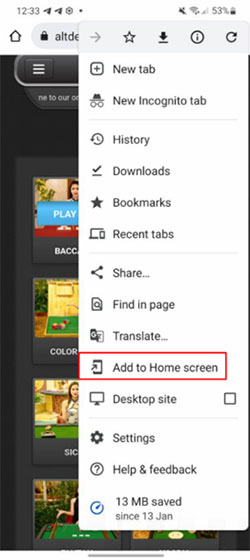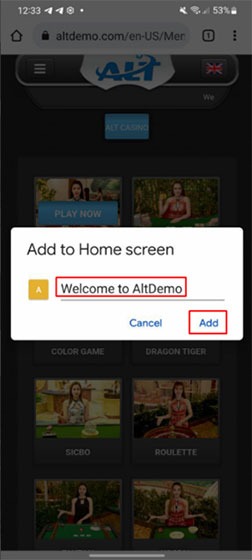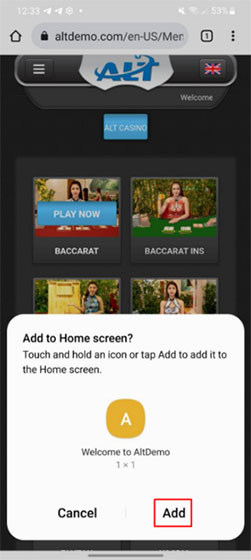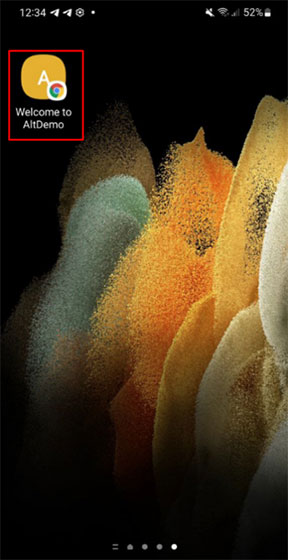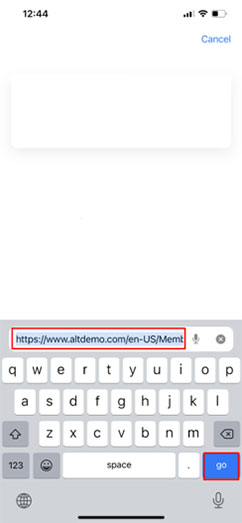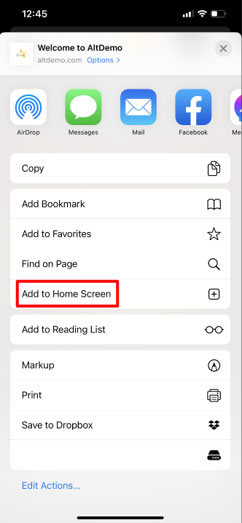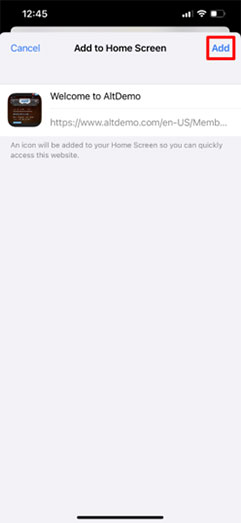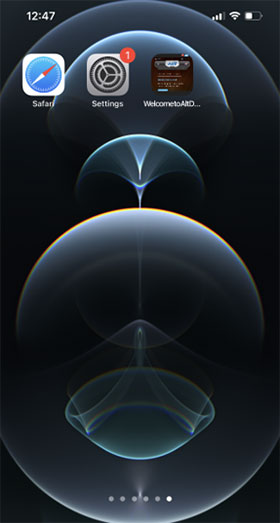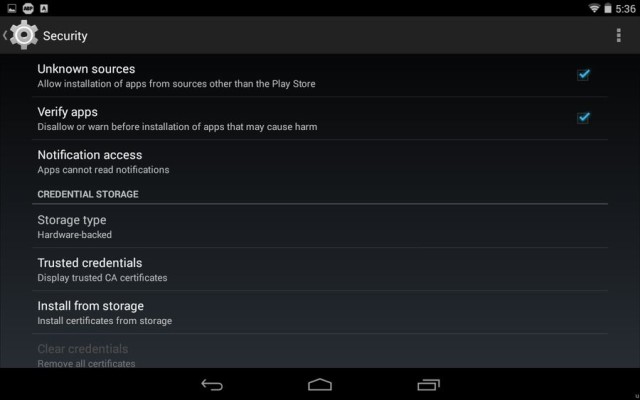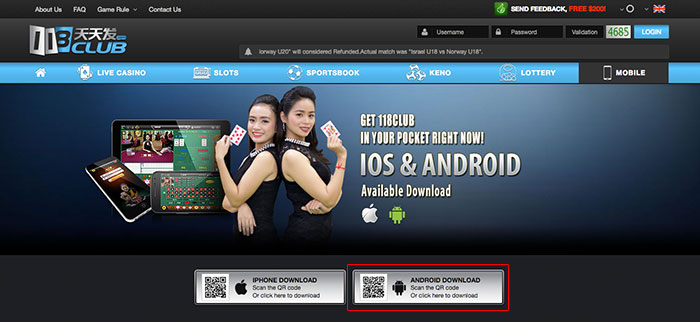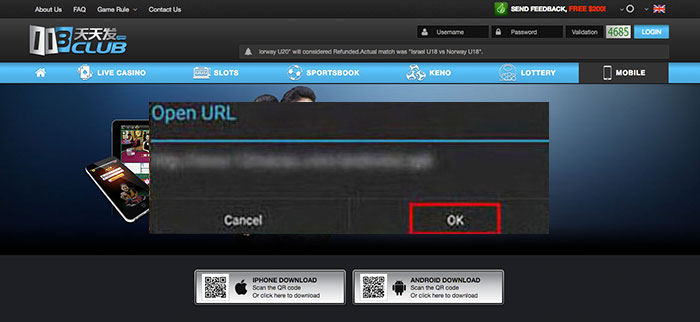Browser steps
-
Both IOS and Android phones, need to be enabled for auto-rotate (Potrait Orientation Off for IOS)
Open Control center on your device and check to make sure already enabled for auto-rotate. -
-
For IOS 15 devices, once you have entered the table/slot game loading screen. Please click on the "Aa" icon in the toolbar and select hide toolbar, this will enable you to have the full screen aspect on your device.
For IOS 14 and below, the full screen will automatically be available once you rotate your device
-
-
For Android, some device will auto enable the full screen and some devices you will need to click on the full screen button on the game screen to go into full screen mode
-
Android
-
Launch “Chrome” app and Open the website or web page you want to pin to your home screen.
-
-
Tap the menu icon (3 dots in upper right-hand corner) and tap Add to homescreen.
-
-
You’ll be able to enter a name for the shortcut and then Chrome will add it to your home screen.
-
iPad or iPhone
-
Launch “Safari” app. This does not work from the “Chrome” app.Enter into the address field the URL of the website you want to create a shortcut to. Tap “Go.”
-
-
Tap the icon featuring a center-pointing arrow coming up of a box along the top of the Safari window to open a Pop-up menu.
-
-
Tap “Add to Home Screen.” The Add to Home dialog box will appear, with the icon that will be used for this website on the left side of the dialog box.
-
-
Enter the name for the shortcut using the on-screen keyboard and tap “Add.” Safari will close automatically and you will be taken to where the icon is located on your iPad’s desktop.
-
Chơi casino ngay trên Điện Thoại của bạn!
- Casino trực tuyến của chúng tôi hiện nay đã có trên Điện Thoại Di Động. Dealer thực và Kinh nghiệm thực tế và chỉ ngay trong tầm tay của bạn!
- Tải ngay ứng dụng để tận hưởng xem những hoạt động của sòng bạc trực tiếp trên điện thoại di động thông minh của bạn và máy tính bảng!
- Để tải ứng dụng về, chỉ cần nhấp vào nút Tải, hoặc truy cập https://android1.alt-api.com/LiveCasino.apk với thiết bị di động của bạn, hoặc quét mã QR. Người Chơi hiện tại có thể đăng nhập tài khoản của chính mình trên chiếc Điện Thoại thông minh của bạn.
Lưu ý quan trọng CHO PHÉP "KHÔNG RÕ NGUỒN GỐC" TRÊN ANDROID
- Đây là bước quan trọng nhất để cài đặt file APK trên hệ điều hành Android của bạn, nếu bạn không thể cài đặc trực tiếp file APK. Để kích hoạt tính năng Không Rõ này bạn hãy vào Cài Đặt>Đánh dấu vào ô bên cạnh" Không Rõ Nguồn". Hộp thoại pop-up sẽ yêu cầu bạn xác nhận hoạt động này , bấm vào OK để xác nhận.
QUÉT MÃ QR
- Mở Mã QR Đọc quét hình ảnh mã QR trên trang web.
- Bấm XÁC NHẬN để tải về
LÀM THẾ NÀO ĐỂ CÀI ĐẶT ỨNG DỤNG ĐỌC QR CODE
- Mở Kho Ứng Dụng
- Tìm Kiếm Từ Khóa "qr code reader"
- Bấm CÀI ĐẶT
- BẤM CHẤP NHẬN
- BẤM MỞ
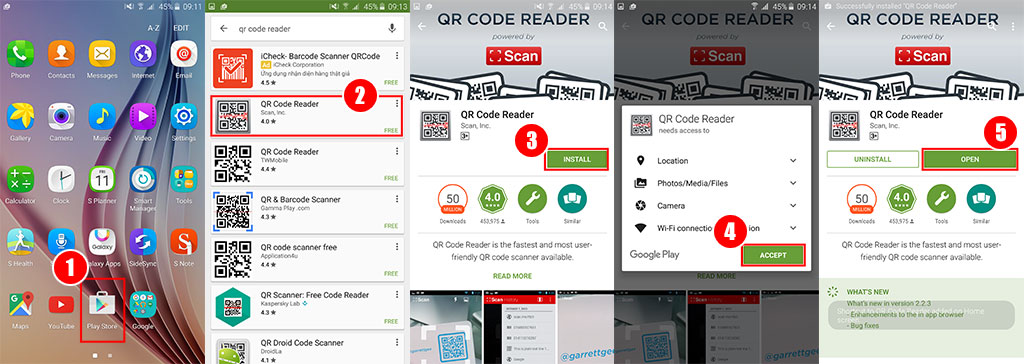








 GỬI PHẢN HỒI, NHẬN
GỬI PHẢN HỒI, NHẬN  Sòng bạc
Sòng bạc Thể thao
Thể thao Slots
Slots Số đề
Số đề Tournaments
Tournaments Bingo
Bingo Di động
Di động